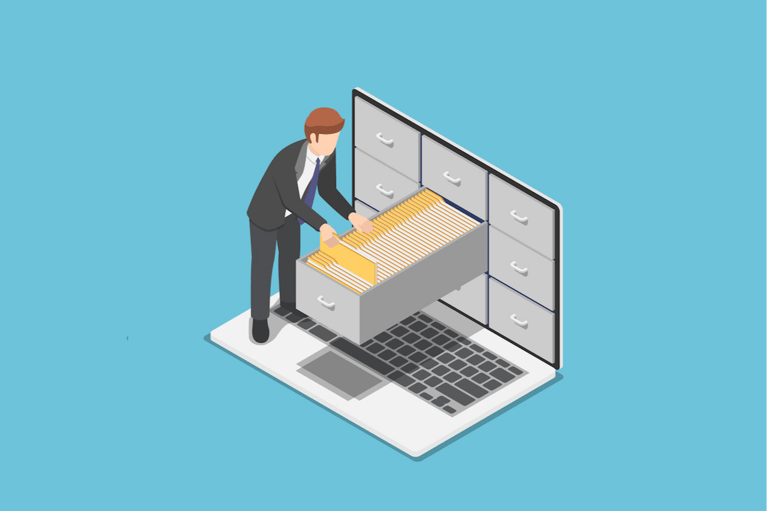Anyone in marketing or sales perks up at the mention of “work smarter, not harder.”
It’s not difficult to see why – our jobs are competitive and often require us to wear several hats. Anything we can do to reduce the tedium and focus on high-impact items is welcome.
Users of HubSpot Sales Pro or Sales Enterprise have access to a widely underutilized feature called “Sequences” that automates common sales tasks such as lead rotation, sending follow up emails, and more.
If you’re looking for ways to improve your sales process and help your team work smarter, you need to start exploring Sequences. Here’s everything you need to know about HubSpot Sequences and how you can get started.
What are HubSpot Sequences?
Located within the Sales Hub, HubSpot Sequences is a helpful function for sales reps to send repeated communication to qualified, hot leads. This is usually in the form of 1:1 emails which are targeted to address specific questions or objections that are common during the sales process.
Even better, email templates created through Sequences can be deployed directly from sales reps’ inboxes, making implementation easy. With a click of a button, they can maintain engagement and close deals faster. To the lead, these messages appear to come right from the rep!
Sequences can be customized by reps to address the exact concerns of their leads and minimize unnecessary back-and-forth communication. Think of Sequence emails as individualized Workflows — except the moment a lead responds back, they are unenrolled so the rep can take over and move the process along to the appropriate next step, such as a demo, call, or RFP. (We will cover the differences between Sequences and Workflows later on).
How To Set up a Sales Sequence
Before jumping in, keep in mind that the user setting up the Sequence will need to have Sequences permissions enabled and your portal must have the level of access to do so.
Here are the starting steps:
Source: HubSpot Knowledge Base
Be sure to set reminders for follow-up if need be, and if you have “business day” settings, know that any built-in delays you have will only go out during business days and hours.
Sequences vs. Workflows
HubSpot also has a similar feature called “Workflows.” Knowing which one to use and when can be tricky at first, so here are the primary use cases for each one:
HubSpot Sequences are great for:
- 1-on-1 communication
- Only needing to know upfront metrics like whether someone opened/replied back
- Helping an SQL through a common pain point or objection, like a pricing sheet
Contrastingly, Workflows are better for:
- Contacting a list en masse
- When you want in-depth stats like CTR and which links are clicked
- Qualifying leads in the TOFU/MOFU stages
Generally, Workflows are better suited for more structured content delivery and qualifying leads as they navigate toward the sales process. Workflows can be personalized to an extent, but Sequences differ in that they’re more curated and individualized toward a specific action within the sales cycle (like setting up a call or otherwise).
When To Use a HubSpot Sequence
One of the major objections that can arise during the sales process is, of course, pricing. This can lead to a lot of manual back-and-forth communication for your sales reps. Let’s use this scenario as an example of how Sequences can help.
With Sequences, instead of painstakingly listing out your pricing model for every prospective client, your sales team can create a pricing sheet and roadmap that details how your business onboards projects. Then, you can set these emails to go out every 2-3 days, ending with an option on email 3 to set up a call to further discuss any questions or concerns on how this applies to them.
If, for example, a lead replies to email 2 asking for more information on how you’ve handled clients in their industry before, they will be automatically unenrolled from the Sequence. This allows their rep to reply with individualized information (like a case study) to help them make a well-informed purchasing decision.
When To Use a HubSpot Workflow
Let’s say you’re a SaaS company and you have a webinar coming up about how your platform syncs seamlessly with QuickBooks. You’ve got a list of qualified leads who have downloaded a few content offers and would benefit greatly from hearing more granular insights and seeing how your software will save them time on invoicing. In this case, you’d want to send them a series of succinct, eye-catching Workflow emails pointing them to a registration page and showing them the benefits of this integration.
Here’s an example of what that Workflow could look like:
- Email 1: an intro email around “we think you might like this”
- Email 2: provide some extra content in this realm to supplement
- Email 3: a friendly reminder
- email 4: the breakup email
Once they register, of course, they’d be enrolled in separate emails providing the access link to watch, with reminders and follow-ups planned for the recording, and so on. This benefits a large group of people, so rather than being individualized like a HubSpot Sequence, Workflows benefit you in being able to see how many people clicked your CTA link and interacted with certain elements of the email.
The Value of HubSpot Sequences
Be sure to make the most of your HubSpot portal – new features are always being added, and for sales team members wanting to save time and do more revenue-generating activities throughout their day, Sequences are a great option to implement. This synchronization between marketing and sales is what continually drives growth and revenue.
Interested in growing your tech stack? Want to learn more about modern sales tools and tactics? Download our Growth Stack Guide today.




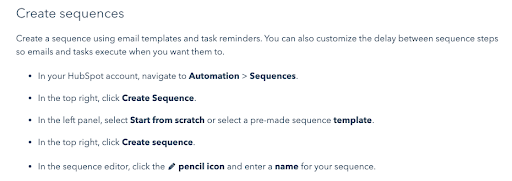
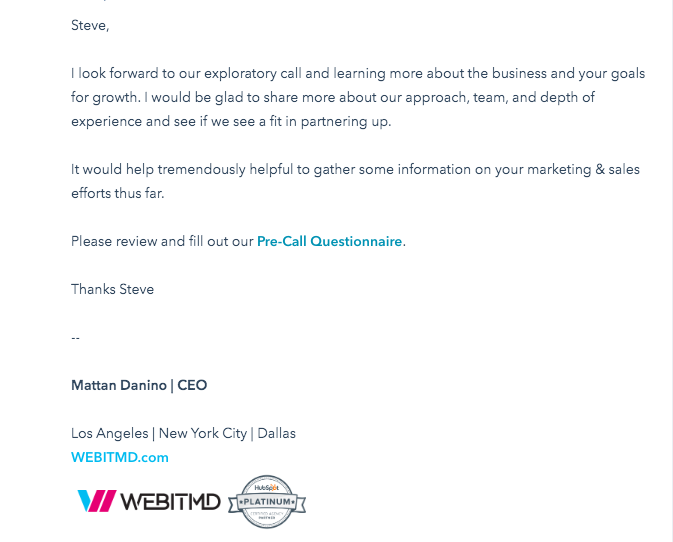


(1).jpg)

.jpg)


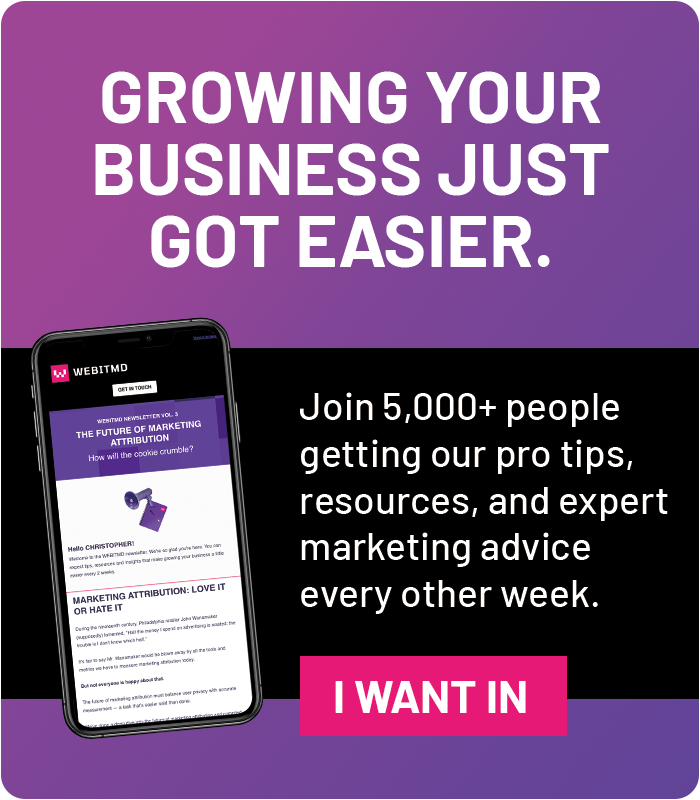

![5 Reports to Elevate Your HubSpot Sales Dashboard [+ Examples]](https://2363531.fs1.hubspotusercontent-na1.net/hub/2363531/hubfs/Imported_Blog_Media/6-winning-examples-of-a-hubspot-sales-dashboard-2.png?width=767&name=6-winning-examples-of-a-hubspot-sales-dashboard-2.png)