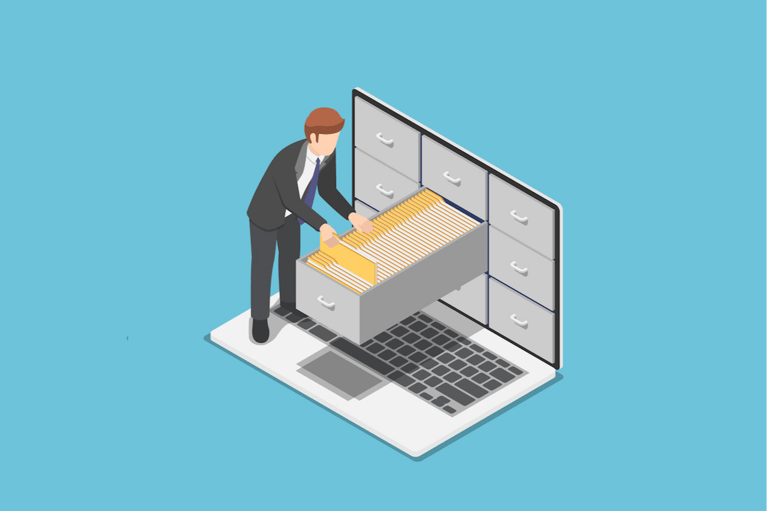HubSpot is one of the most powerful CRMs on the market. It combines marketing, sales, service, and content management into a single user-friendly package that helps businesses of all types and sizes scale.
But even though HubSpot CRM is extremely user-friendly, that doesn’t mean it’s capabilities are limited. In fact, most users only use about 10 percent of the features because of how robust it is.
This list of HubSpot best practices will help both new and seasoned users get more value from their CRM.
6 HubSpot Best Practices
If you’re considering HubSpot for your business, or if you are a new user, it’s good to have some tips from an experienced user. Use these HubSpot best practices for long-term success with your new CRM:
1. Have a Vision
Successful HubSpot implementations all have one thing in common: a long-term vision. In my experience working with HubSpot, the businesses that have the most success and get the most value of their CRM are the ones that have a plan and a vision for how it will change their organization
Some of the best reasons for investing in HubSpot CRM include:
- You want to hire more salespeople and need a more predictable pipeline
- You want to scale your marketing operations using automation
- You want to align marketing and sales teams
- You want to consolidate your martech stack by keeping your CMS, CRM, and other tools in one place.
Before you even sign up for a paid HubSpot account, think past your immediate needs and understand what you hope to achieve in the next 2-3 years with your new CRM. Not only will this help guide your strategy, it will also help you get buy-in throughout your organization.
2. Make Sure Everybody Uses It
failure to adopt is one of the most common reasons why so many CRM programs fail. If you want your HubSpot program to be a success, you need to make sure everybody is using it as much as possible. This is important because…
- It creates a single source of truth for all your customer data
- It creates alignment between sales, marketing, and service teams
- It creates a better customer experience
If you only have a single person or department using HubSpot, you are going to have trouble with data accuracy, tracking customer history, and transparency between departments.
Having a change management strategy in place can help you increase adoption of the HubSpot CRM throughout your organization. Ongoing training and shared dashboards can also be used to keep your team engaged with the software long term.
3. Automate Everything
If you aren’t using marketing automation, are you even using your CRM? There is so much potential in automating your marketing and sales processes that you are literally leaving money on the table by not using Workflows and Sequences.
In addition to saving time and effort, automating internal processes also helps to integrate HubSpot into your business and promote widespread adoption. It also makes it difficult for leadership to cut your CRM program if they rely on it to run their revenue operations.
Check out these articles for some more HubSpot best practices with automation:
- 4 HubSpot Lead Status Automations To Help With Lead Management
- Using HubSpot Automation and Deal Stages To Optimize Your Sales Pipeline
- How To Build a Marketing Automation Workflow (With Examples)
4. Use Smart Content
Personalization is what separates good marketing from generic marketing. Personalization is what makes your marketing stand out from your competitors’ marketing.
If you’re using HubSpot CMS Hub to host your content, there is a massively underutilized feature called Smart Content. This makes it possible for you to display different content modules to different users when they visit your website.
For example, you could display different content to users based on their industry, role, lifecycle stage, or various other criteria. You could also promote different content offers or CTAs to different audiences, too. There is a lot you can do with Smart Content, but I’ll have to save that post for another day…
Non-CMS Hub users can still use Smart Content in their emails, but the capabilities are limited.
5. Optimize for Mobile
Yea, I know. But things do look different on mobile.
6. Use the Email Health Tab
Has anybody ever asked you how the emails are going? Have you ever wondered that to yourself?
You can easily find performance metrics for individual emails, but compiling all that data to see the big picture can be time consuming and you might not even find what you are looking for.
Luckily, there is a cool new way to get a birds-eye view of your email marketing performance as a whole. When you go to Marketing > Email, you will see three tabs in the top right of your screen. Click on the one labeled “Health” to see your email performance over the last 1 – 12 months.
This is a great way to see how well your emails are doing in general and if you need to take any corrective action.
Bonus Tip: Get Help From a HubSpot Partner Agency
That’s right! This blog is packed with so much value that I’m giving you an extra BONUS tip!
HubSpot partner agencies specialize in CRM adoption and can help end users like yourself get more value from and find success with their marketing technology. If you’re looking to take your CRM program to the next level, we recommend hiring a HubSpot partner agency to fill in any skills or resource gaps your organization may have.
WEBITMD is platinum-level HubSpot partner and we’ve helped dozens of businesses build and implement their martech stacks. Download your free Growth Stack Guide to learn more about how we can help your business grow with HubSpot and inbound marketing.



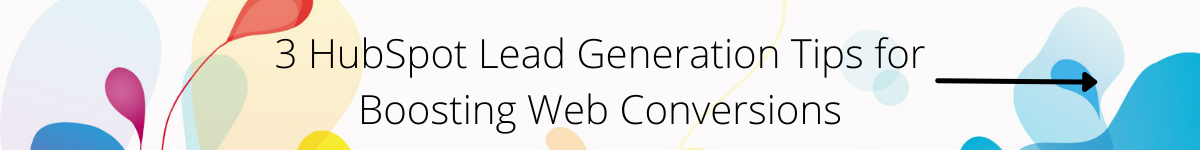

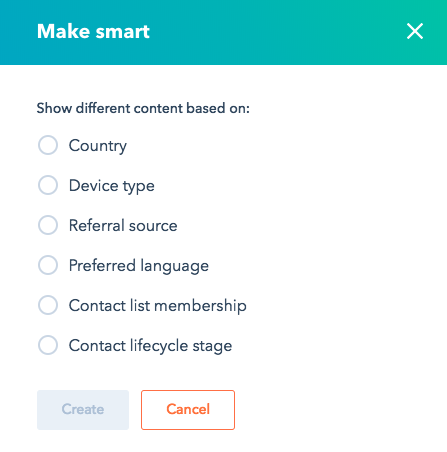
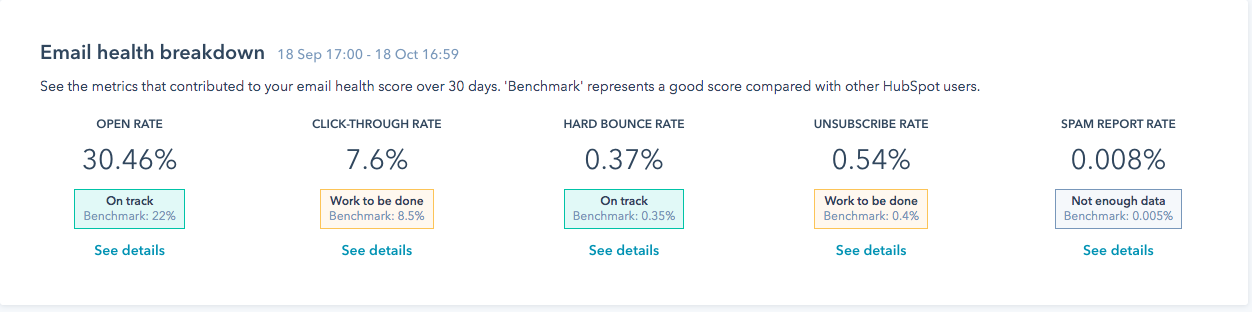
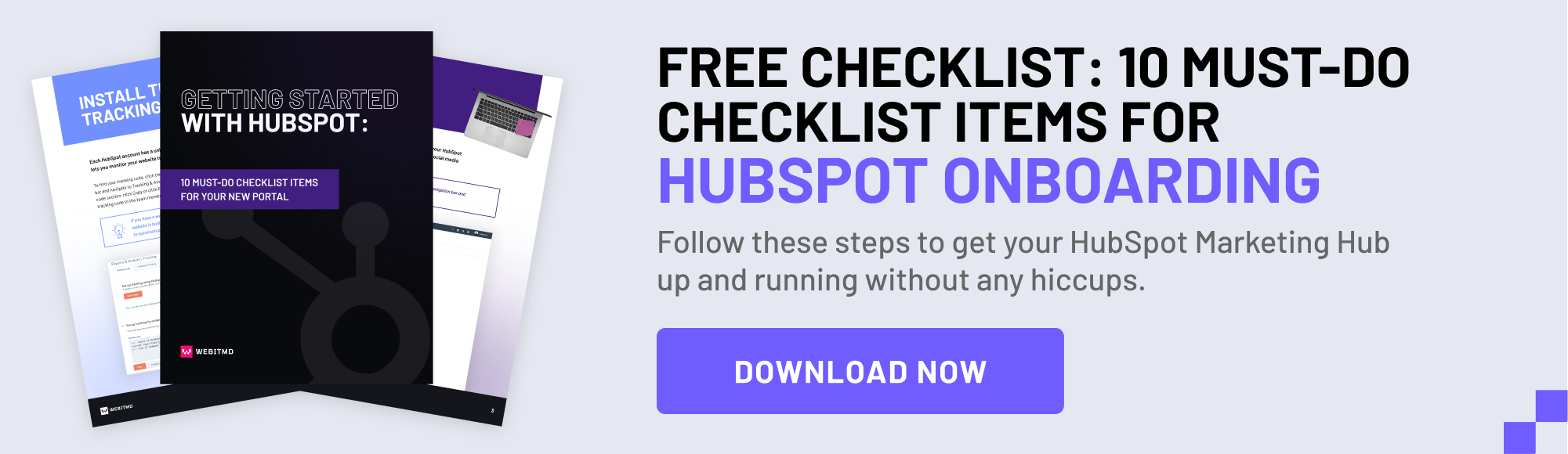
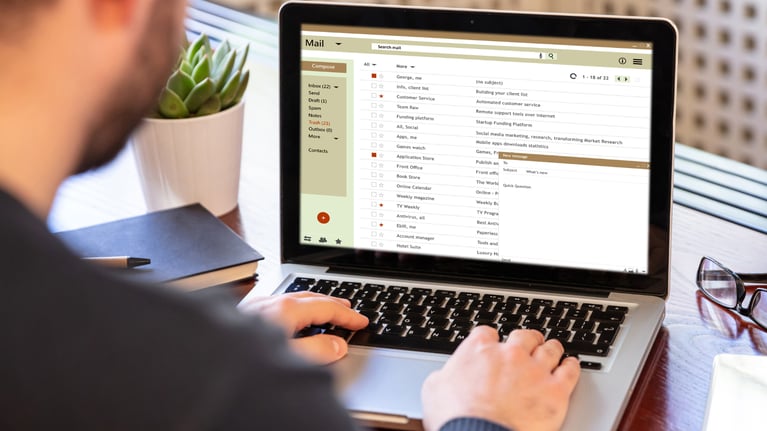


(1).jpg)

.jpg)

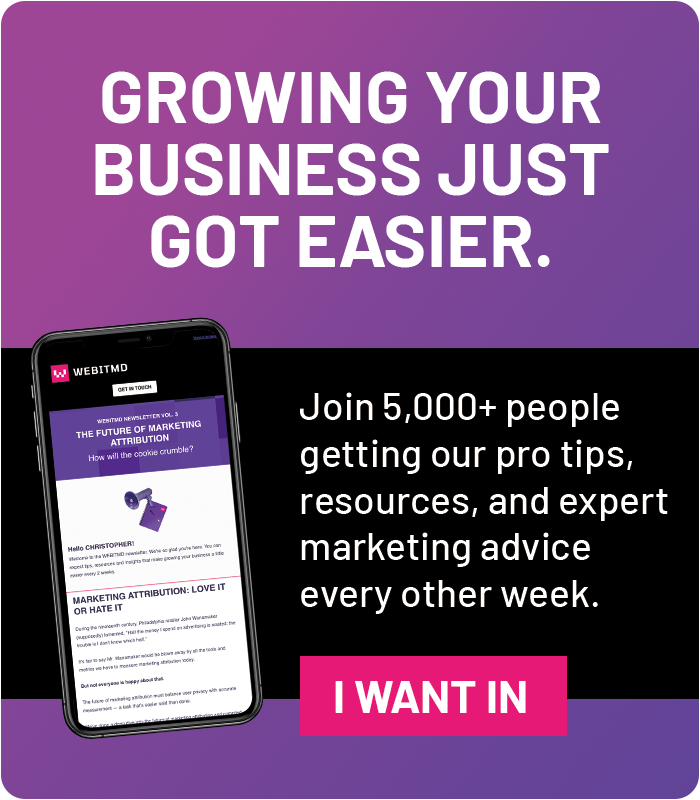

![5 Reports to Elevate Your HubSpot Sales Dashboard [+ Examples]](https://2363531.fs1.hubspotusercontent-na1.net/hub/2363531/hubfs/Imported_Blog_Media/6-winning-examples-of-a-hubspot-sales-dashboard-2.png?width=767&name=6-winning-examples-of-a-hubspot-sales-dashboard-2.png)