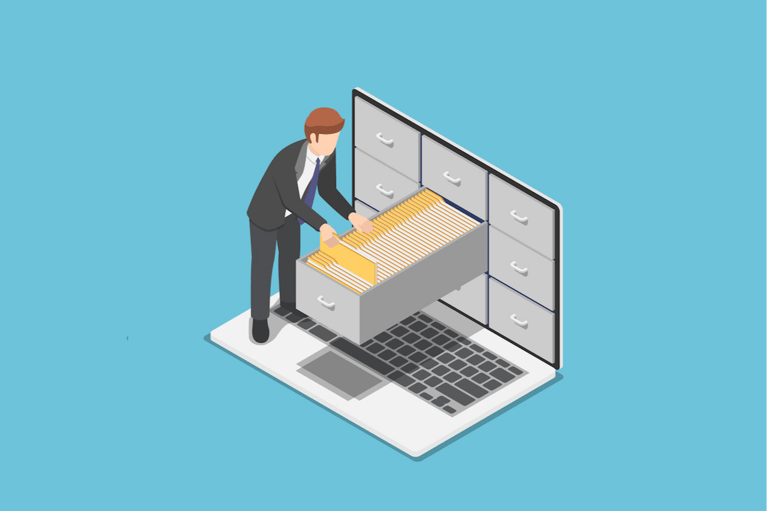Setting up a marketing automation workflow is a great way to engage with your contacts and keep them moving through the buyer’s journey, no matter what life cycle stage they are in.
If you’re new to automation, knowing when and where to automate can be tricky. The key is to look for high-volume, highly repetitive tasks that occur often. For example, you could consider setting up a workflow anytime someone performs one of the following triggers:
- Fills out a form
- Types into a chatbot
- Downloads a guide or ebook
- Subscribes to your blog
- Visits a website page
These are common triggers that can be used to enroll a contact into your workflow. The idea here is that you’ll have an automatic process that resonates with their specific challenge or lifecycle and helps take them one step closer to becoming a paying customer.
Let’s review how to build a marketing automation workflow and all the types you should be utilizing to increase conversions and attract your ideal customers to your business.
How to Create a Marketing Automation Workflow
Setting up a marketing automation workflow is fairly simple, though it can be slightly more complex depending on which platform you are using. Here are some universal steps you will want to consider when developing your workflow strategy:
- Create your campaign, including any relevant landing pages or emails (you’ll use these once the workflow is activated)
- Plan the enrollment trigger that will result in them entering the workflow
- You can set this rule to “AND” or “OR” criteria
- Define the rules and actions of the workflow, including any delays in sending or pauses between each action
- Actions include changing contact property,
- This includes if/then branches, where you can further define “if someone unsubscribes, then it puts them on the no send list” as an example
- Set goal criteria if you choose, so when the goal is met, contacts are unenrolled to get a goal conversion rate
- Review steps and turn it on!
Real-World Workflow Examples
New Subscriber
Trigger: Someone subscribes to your blog or other newsletter-style communication.
A common workflow, this adds someone to your email subscriber list. You’ll want to send actions such as sending a series of welcome emails. Do this quickly, as these leads expect to hear from you – subscribers who get welcome emails interact 33% more with brands than those that don’t according to a case study from InboxArmy.
Abandoned Cart
Trigger: Someone fills their cart with items but then leaves your site without finishing purchasing.
Chances are, if someone leaves a cart, it means they’re still thinking of buying. By sending them an automatic reminder, you’re able to increase your opportunity to re-engage with them so they finish their purchase.
Birthday or Anniversary
Trigger: Your customer’s purchase anniversary or birthday (if that property is available in your system).
This is a fun one – and your contacts will also appreciate it! Set an annual workflow that sends individually based on a customer’s anniversary date with you or their birthday. By offering an extra % off deal or simply a “we’re thinking of you,” it keeps your brand top of mind.
Re-engagement of a Cold Lead
Trigger: Inactivity after a certain allotment of time.
Sometimes, leads just go cold. It happens. What you can do is find where they dropped off and re-engage them with an interesting piece of evergreen content you have in your repertoire. You can filter what’s sent based on their last action, contact property, behavior, or otherwise (the possibilities are endless!).
Event Registration
Trigger: A contact registers for an upcoming live webinar event or panel discussion.
You’ve taken a ton of time to craft an engaging, relevant webinar session. Now you have to get participants! Sending out an email or posting on social media and asking people to register can trigger a series of emails containing all the attending information. Send reminders, including 3 days before and even 1 hour before, and don’t forget the recap email with the recording afterward!
Stay Creative in Your Marketing Automation Workflows
Your marketing automation workflow can be as simple or complicated as you desire. The main thing is to have all your assets and intended actions and triggers mapped out before activating anything.
For more on how to continue building your marketing strategy effectively, be sure to download our Growth Stack Guide.



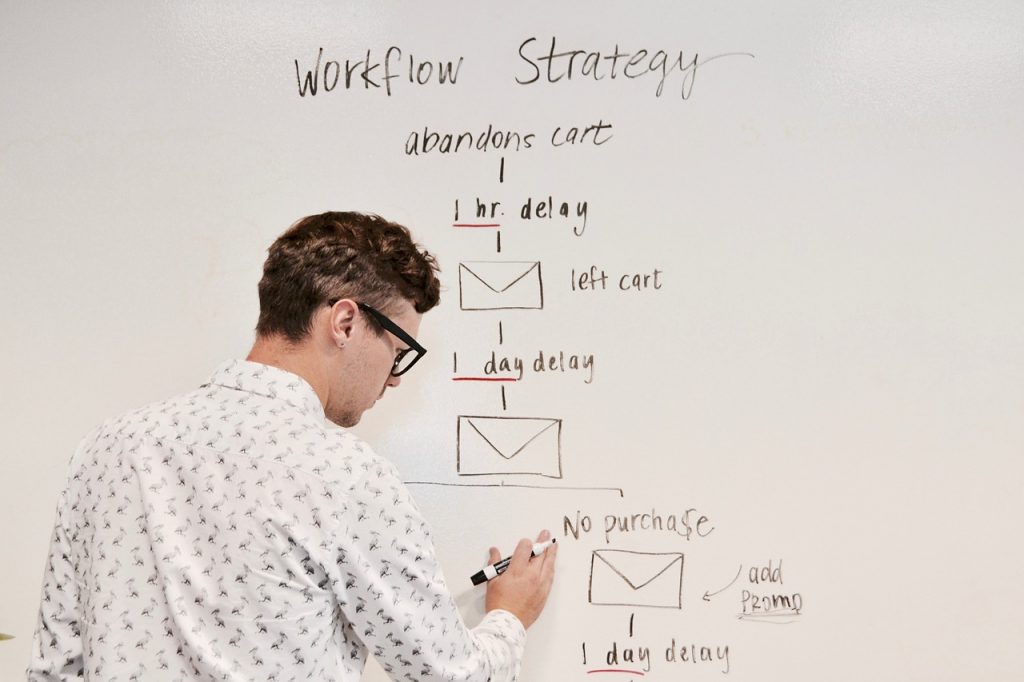
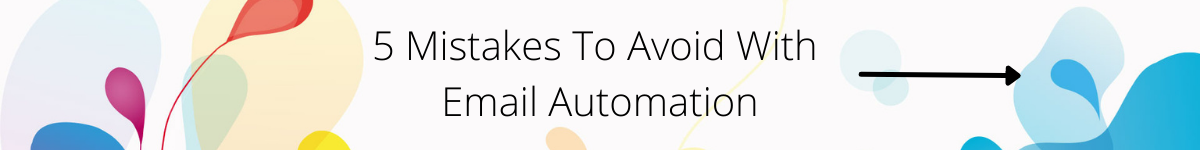


(1).jpg)

.jpg)


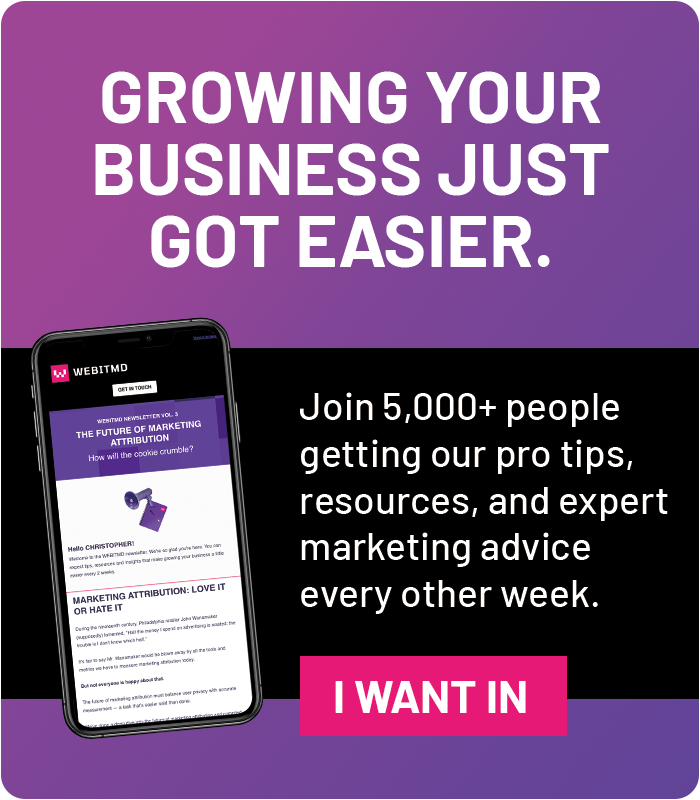

![5 Reports to Elevate Your HubSpot Sales Dashboard [+ Examples]](https://2363531.fs1.hubspotusercontent-na1.net/hub/2363531/hubfs/Imported_Blog_Media/6-winning-examples-of-a-hubspot-sales-dashboard-2.png?width=767&name=6-winning-examples-of-a-hubspot-sales-dashboard-2.png)